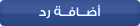السلام عليكم
يعمل هذا الانديكايتور في جميع التايمفريمز بس الافضل عدم استخدامه في 1 min
كمان حاولت ارفق pdf لانه فيه صور توضيحية بس طلع مره كبير
على العموم هذه هى اهم التعليمات
انشالله يعجبكم
يعمل هذا الانديكايتور في جميع التايمفريمز بس الافضل عدم استخدامه في 1 min
كمان حاولت ارفق pdf لانه فيه صور توضيحية بس طلع مره كبير
على العموم هذه هى اهم التعليمات
انشالله يعجبكم
Parameters:
Important: I tried to speed up the software as much as I can, but in this case
there is always a possibility of getting a false entry signal. If you prefer safer
trading - you can change the SignalPeriod ( by default set to 12 - indicator02 )
for example to “20” and get a 1 bar delayed (confirmed!) entry signal BUT less (
which is the most important) FALSE entry signals on a sideway trends.
False signal example: BUY then SELL in 1-2-3 bars only.
(in most cases caused by a news releases – unexpected price moves)
Stop Loss
As you can see from the screenshots below – all the buy and sell signals
are highly accurate – that means you can keep your stop loss very tight.
A stop loss level will be automatically calculated and displayed in your popup
alert window. It is a previous bar (high or low value) + your personal extra value
number in the indicator INPUTS – by default 200 - for 5 digits broker it is equal
to 20 pips.
Remarks: the preset extra number will be added to the previous bar high or low
and displayed in your popup alert ( 100 = 10 pips for 5 digits brokers, 10=10 for
4 digits brokers) – change it if you like a tight stop loss for example 5 pips =50
for 5 digit brokers or =5 for 4 digit brokers)
Exiting Trades (take profit)
1. Exit trades when the software issues the opposite trading signal. This
ensures that you trade with maximum profits and right before the market
reverses.
2. Set your own profit target, for example 30 pips per trade and exit all trades
as soon as you reach your profit target – do not wait until the software gives
you an opposite signal. This is the safest way of trading and reduces your risk
level.
How to use the software (and when) - 3 rules
Dear member! If you want the software to be profitable for you – you have to
follow all the trading rules. If you don’t follow even one of the rules below – I
can not guarantee to you a good winning ratio. I agree and understand that it is
not easy to be a disciplined trader and always follow the rules – but we have to
do it. Otherwise you will not be able to make a consistent profit with any
buy/sell software or indicator:
Rule #1
Try to use the indicator ONLY during the London or US sessions (starting 1-2
hours before the opening is fine) It is risky to use the signals (not only this one
but all others as well!) on a weak/slow market – outside recommended London
or US sessions.
Any buy/sell software may not work properly in a weak market, this has been
proven many times…
Sometimes You are lucky and the market is strong and trending outside the
U.K. and U.S market, but sometimes market can be very ranging outside
recommended trading hours especially on a small timeframe like M5 (sample
below).
Once again I recommend to use the signals only on U.K. and U.S. sessions.
Ranging market outside recommended trading hours sample:
Rule#2
Make sure to watch a news calendar and stay
away from trading before and after news releases. 90% of false signals are
generated because of unexpected price moves on a news release.
bloomberg.com/markets/economic-calendar/
Rule#3
Use the software buy or sell signals only on
a clear strong trend:
- Identify a current trend. (Remember? The trend is your friend?)
- Ignore all signals against a current trend!
Example:
Trend is up – but you get a “sell” signal ( ignore it!)
Wait for a “buy” signal to enter.
Do not trade on a side ( sideways trend) – ignore all signals.
This rule is extremely important – MUST follow rule. If you don’t follow this rule
– you will fail…
Pairs
GBP/JPY, EUR/USD, USD/JPY, GBP/USD and all other major pairs.
(GBP/JPY – is great pair to start with)
Timeframes
1-min (risky!), 5-min, 15-min, 30-min, 1-hour, 4-hour, 1-day